CobraNet and Media Converters
Whether it be for sending audio signals over long distances, providing immunity from EMI, or due to a lack of cable space in existing conduits, many CobraNet designs require the use of fiber. To produce a successful design, it is important to understand not only how CobraNet works but how other network devices such as switches, hubs and media converters interact with one another. This paper will discuss the basic concepts of operation for 10Mbit, 100Mbit and 10/100Mbit network devices, explain the concept of auto-negotiation, and present design scenarios using different combinations of devices.
Background
When 10Mbit network devices are not transmitting data, the transmission line becomes idle. If data transmissions are not resumed within a certain period of time, the device begins transmitting Normal Link Pulses (NLPs). These pulses allow the presence of a non-transmitting 10Mbit device to be recognized by other devices on the network (i.e., enables link), and also serve to distinguish a 10Mbit device from 100Mbit or 10/100Mbit devices.
Unlike their 10Mbit counterparts, 100Mbit devices exhibit activity even when no data is being transmitted. This activity is called a carrier which is a distinguishing characteristic of a 100Mbit network device.
CobraNet devices and many other 10/100 network devices go through a process called auto-negotiation before establishing link. Auto-negotiation is a low bit rate form of communication during which one device tells another device if it is capable of full- or half-duplex operation and whether to connect at 10MB or 100MB bit rates. This information is conveyed using Fast Link Pulses (FLPs) which are simply a sequence of Normal Link Pulses that come together to form a message. If the auto-negotiation process results in a 10Mbit connection, the network devices transmit NLPs when idle. If a 100Mbit connection was negotiated, carrier signals are transmitted.
Any device capable of auto-negotiation also implements parallel detection. Parallel detection enables link to be established with a non-negotiating, fixed speed network device prior to the detection of Fast Link Pulses. The state diagram below shows how network connections between devices of differing capabilities are established. Notice that a device can never parallel detect to a full-duplex link. This is important, as auto-negotiation does not take place over fiber optic cable. Over fiber, carrier signals are used to establish link which means that if a full-duplex connection over fiber is required, this must be manually configured.
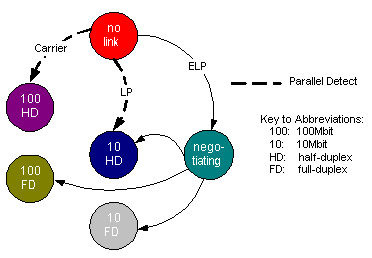
Examples
10/100 Network Interface Card (NIC) Connected to a 10Mbit Repeater Hub
Because the NIC is capable of connecting at two different bit rates, it has to determine the speed at which it should connect to the hub. When the devices are connected, the 10Mbit hub begins transmitting Normal Link Pulses. The 10/100 NIC sees these pulses and realizes that it must make a 10Mbit half-duplex connection (remember that hubs are half-duplex devices). Link between the two devices is then established.
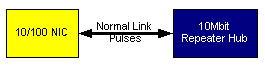
Again, the NIC must determine the speed at which it should connect to the hub. When the cable between devices is connected, the 100Mbit hub begins transmitting a carrier. The 10/100 NIC sees the carrier and recognizes that it must connect to the hub at a 100Mbit rate, half-duplex. Link is then established.

Both devices in this example are 10/100 capable. Therefore both devices must determine the capabilities of the other device before a link can be established. When the cable is connected, both the NIC and the switch send FLPs containing information about their individual capabilities. Once a connection rate is established (in this case it would be 100Mbit full-duplex, as both devices are 100Mbit capable), the FLPs cease and the standard 100Mbit carrier signals are transmitted.
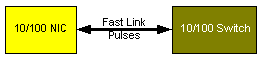
The previous connection examples are very straightforward once the operation of basic network devices is understood. When media converters are involved, there is more to consider.
What is a Media Converter?
A media converter is essentially a two-port repeater hub that accepts one form of media and converts it to another. Most commonly, copper to fiber. For the purposes of using media converters in CobraNet designs, we will categorize media converters as:
- simple media converters
- intelligent media converters
A simple media converter (SMC) has no intelligence. It simply converts light to an electrical pulse. A simple media converter CANNOT pass or detect Fast Link Pulses and is therefore incapable of auto-negotiation. As a result, it is incapable of establishing link with an auto-negotiating device on its own.
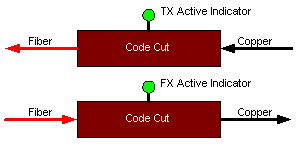
Unlike a simple media converter, an intelligent media converter (IMC) is capable of generating and interpreting Fast Link Pulses. In addition to the electronics required for the media conversion, an IMC contains a “negotiation” block that allows:
- auto-negotiated or manually-configured connection speeds
- full- or half-duplex operation
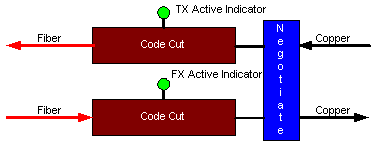
Media Converter Examples
Example 1 -CobraNet Devices and Simple Media Converters
In this example, two CobraNet devices are each connected to a simple media converter. The Fast Link Pulses produced by the CobraNet devices will not pass through the SMCs. As a result, the CobraNet unit will believe that there are no other devices connected to the network and no link will be achieved.
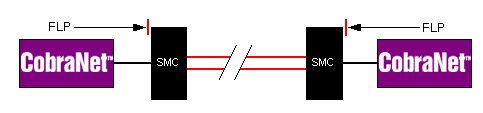
The design shown below is a variation of the previous example, except that it is a functional configuration and will produce a link. SMCs cannot pass Fast Link Pulses but they do pass carrier signals from other non-auto-negotiating devices. Adding a 100Mbit repeater hub between one of the simple media converters and a CobraNet device, adds a carrier signal to the network. The hub emits the carrier which is recognized by the adjacent CobraNet device and passed through the SMCs to the CobraNet device at the far end of the network. Upon seeing the carrier, each device recognizes that it is communicating with a 100Mbit, half-duplex device and connects accordingly.
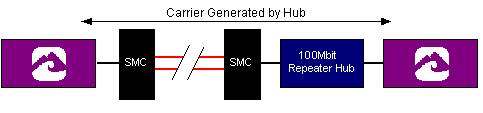
Example 2 - CobraNet Devices and Intelligent Media Converters
The intelligent media converters used in the following example allow an auto-negotiated connection. Fast Link Pulses are generated both in the negotiating blocks of the IMCs and by the CobraNet devices. This allows the capabilities of the individual devices to be communicated to one another, and as a result, a 100Mbit, full-duplex connection is established.
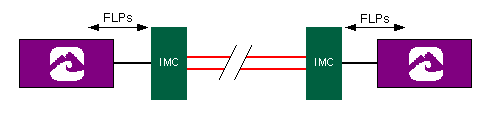
Example 3 - Switches and Simple Media Converters
This example is very similar to Example 1. Two switches are each connected to a simple media converter. The Fast Link Pulses produced by the switches will not pass through the SMCs. As a result, the switches believe that there are no other devices connected to the network and do not establish a link.
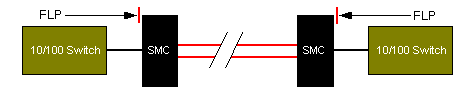
Example 4 - Switches With Built-in Fiber Ports
Some switches have expansion ports for the optional installation of fiber modules. Once inserted, these modules behave as part of the switch. In the example below, a fiber module within the switch and a simple media converter are used to connect a remotely located CobraNet device to the network.
The simple media converter passes the carrier generated by the switch’s fiber port. The remote CobraNet device sees this signal, thinks it is communicating with a 100Mbit repeater hub, and establishes a 100Mbit, half-duplex connection. For this design to function properly, the switch port must be manually configured for half-duplex operation and the cable distance between the switch and the CobraNet device must not exceed 200 meters. This distance limitation is typical of all half-duplex connections on switched CobraNet networks, and thus we recommend against such configurations.
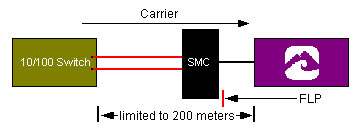
Establishing a full-duplex connection between a switch and a CobraNet device eliminates the 200 meter restriction shown in the previous example. In order to establish a full-duplex connection, use an intelligent media converter and configure the fiber port for a full-duplex connection. Because a full-duplex connection cannot be parallel detected, the switch’s fiber ports must be configured manually for full-duplex operation.
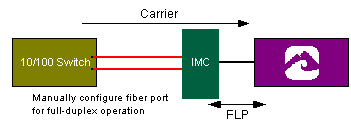
Understanding how devices operate individually and as a network, can greatly simplify the process of designing a CobraNet network. If you have questions or require assistance with a design.
