Ethernet Overview
Ethernet has been with us since 1980. Early Ethernet was carried over stiff coax and later more malleable thin coax. Coax Ethernet installations require that the cable be snaked past each network device and that the device tap into the cable as it goes past. Although this wiring scheme reflects the way Ethernet uses a shared media to allow network communications, the station to station coax has serious real-world reliability problems. 10BASE-T was introduced in 1990 to address these problems. 10BASE-T uses durable and inexpensive twisted pair cable. Two pairs are required for each station: one pair for incoming traffic and one for outgoing. Home runs from each station to a central concentrator carry data to and from each station. With 10BASE-T, the vulnerable shared media portion of the network is now safely hidden in the closet and is not strewn all across the office. In a 10BASE-T system, a wiring fault typically takes out network service only to a single station.
10BASE-T includes diagnostic indicators that allow wiring faults to be easily identified. Because 10BASE-T offers both reliability and cost advantages over the original coax, most new Ethernet installations are of the twisted pair variety.
The newer Fast Ethernet used by CobraNet is wired just like 10BASE-T except that it has ten times the bandwidth, requires a slightly higher grade cable and has some distance limitations not found in 10BASE-T.
For more information on Ethernet, check out these network and Ethernet links.
Basic Ethernet Information
- The University of Texas is a good place to start learning about Ethernet.
- Gigabit Ethernet Alliance
Ethernet Cabling
- comp.dcom.cabling newsgroup
- comp.dcom.lans.Ethernet newsgroup
Ethernet Component Vendors
- D-Link (switches and hubs)
- LinkSys (switches and hubs)
- Transition Networks (media converters)
Network Vendors
CAT5 Cable
This is inexpensive unshielded twisted pair (UTP) data grade cable. It is very similar to ubiquitous telephone cable but the pairs are more tightly twisted. Fast Ethernet carried over CAT5 cable is known as 100BASE-TX. A CAT5 cable usually contains four twisted data pairs of which two are actually used by Ethernet; one pair for transmit and one for receive. The cost of this 4-pair cable is about $0.30/meter.
Newer “class 6 or 7” cables such as Belden MediaTwist 1872A have even better performance that CAT5 cable. These newer cable types have less loss and crosstalk within the cable and are more immune to interference from outside sources.
Fiber Optic Cable
Installation of fiber optic cabling is not the rocket science it once was. Great strides have been made in the durability cost and ease of termination of this media. Fiber optic cable offers two main advantages over twisted pair cable. First, data may be carried much further over fiber. Second, fiber is immune to electromagnetic interference.
There are two basic types of fiber in use today: Multimode and Single Mode. Multimode fiber is used extensively in the data communications industry. Fast Ethernet carried over multimode fiber is known as 100BASE-FX. Ethernet may be carried up to 2 kilometers on this fiber. Single mode fiber is used extensively in the telecom industry. Single mode fiber allows much greater run lengths than multimode fiber. Although there is no official standard for carrying Ethernet over single mode fiber, numerous datacom products offer this capability.
Two strands are required for each Ethernet link; one for transmit and one for receive. Both multimode and single mode fiber cables are available with varying numbers of strands. 4-strand cable costs about $0.80/meter.
Hub
Also known as a concentrator or repeater, this device accepts numerous Ethernet connections from network devices and cross connects them. A hub works similar to a mix-minus audio system. Data arriving via the receive pair of one connection is regenerated and sent out on the transmit pair to all connected devices except for the device who originated the transmission.

An Ethernet network is typically wired in a star configuration and the hub is at the center. Hubs are available with port counts from 8 to 24. Some hubs have a stacking capability allowing multiple hubs to be chained together and act as if they were a single unit with greater port count.
There are two grades of Fast Ethernet hubs: Class I and Class II. Class II hubs deliver higher performance than the Class I hubs. Most hubs shipping today are of the Class II variety.
Switch
A switch is a multi-port device that filters and forwards data packets between devices on a network. Unlike a standard repeater hub, a switch is able to read the destination address of each data packet and then forward the packet to the correct port. This intelligence in the switch means that a given device receives only those packets addressed to it.
Another difference between hubs and switches is the inherent ability of a switch to avoid data collisions. Should two switch ports attempt to transmit to the same port, the data enters a queue and is then transmitted serially.
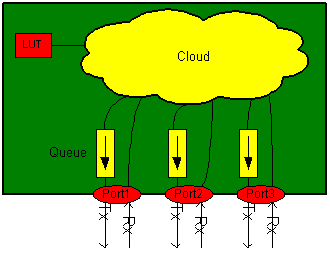
While each link between switches still has a bandwidth limit, the total bandwidth available in the network is much larger in a switched network. Links between switches, and between a switch and other full-duplex devices, will run in full-duplex mode. Duplex raises the limitation of 100Mbit per link to 100Mbit each direction or 200Mbit total.
With the elimination of collisions in switched networks also comes the elimination of the network diameter issue. Be aware that eliminating network diameter limitations does not change the fact that signal degradation with distance still limits a single Cat 5 cable run to 100 meters or multimode fiber run to 2 kilometers. Single mode fiber may be used at distances up to 100 kilometers depending on the system used.
An Ethernet network based around switches can be wired in a star configuration with the switch at the center, or in a ring configuration using many switches. Like hubs, switches are available in varying port counts, and many offer stacking capability.
Switches offer fault tolerance capabilities not provided with hubs. By using techniques like spanning tree, trunking, and meshing, switches are able to provide some amount of recovery from failed network nodes or connections. Beware: not all of these techniques are standardized, so it’s safest to stick with a single switch vendor in your design. For more information on fault tolerance in switches, visit the switched networks area.
Crossover Cable
A crossover cable can be used to directly connect two network devices, hubs or switches. A crossover cable is a CAT5 cable wired such that the transmit data pair at one end is connected to the receive data pair at the other.
Media Converter
A Media Converter is essentially a two port hub that accepts one type of media on one port and a different media on the other. Common Ethernet media types are twisted pair, multimode and single mode fiber. Some hubs include media conversion via plug in module options for various media types.
Network Diameter
The diameter of a network is defined by the longest cable distance between any two network devices and is closely tied to network propagation time. Ethernet requires that a specified maximum network diameter not be exceeded in an installation to ensure that collisions are reliably detected and resolved. Network diameter is a big issue for hub-based networks, but not so for switched networks. Read more about this in the switched networks area.
Propagation Time
Cable distance is an issue on an Ethernet network because of the time required for a packet to propagate from one end of a cable to the other. In order for the network to operate properly, a packet sent by any device on the network must reach all other devices within a certain time window.
To compute the propagation time from one network device to another, one must figure not only the propagation time through the intervening cables, but also propagation delays through intervening network components (hubs and media converters).
Propagation times on Ethernet networks are measured as a round trip delay and specified, for convenience, in bit period units. A bit period on Fast Ethernet is 1/100MHz = 10 nano-seconds (10 billionths of a second).
| Component | Round Trip Propagation Bit Periods |
|---|---|
| Optical Fiber (Single mode and Multimode) | 1.000 / meter |
| CAT5 Cable | 1.112 / meter |
| Receiver | >= 100 |
| Class I Hub | >= 140 |
| Class II Hub | >= 92 |
| Digi MIL-180 Media converter | 48 |
| Canary CFT-2132 100BASE-FX / 100BASE-TX Media Converter | 124 |
| Transition Networks E-100BTX-FRL-01 Media Converter | 133 |

| Component | Round Trip Propagation Bit Periods |
|---|---|
| 50 meter Cable between Location A and Hub | 50 x 1.112 = 55.6 |
| Class II Hub | 92 |
| 70 meter Cable between Hub and Location B | 70 x 1.112 = 77.8 |
| Location B Receiver | 100 |
| Total | 325.4 |
Round trip propagation times are symmetrical; the propagation time from Location B to Location A back to B is the same as Location A to Location B back to A.
Studying the diagram, it should also be apparent that propagation time between Location A and Location C is the same as between Location A and Location B.
Propagation time between Location B and Location C is calculated as such:
| Component | Round Trip Propagation Bit Periods |
|---|---|
| 70 meter Cable between Location B and Hub | 70 x 1.112 = 77.8 |
| Class II Hub | 92 |
| 70 meter Cable between Hub and Location B | 70 x 1.112 = 77.8 |
| Location B Receiver | 100 |
| Total | 347.6 |
Diameter Limit
The Ethernet standard calls for a maximum network diameter of 512 bit periods. With allowances for propagation times through up to two hubs and the receiver, Fast Ethernet typically supports a maximum diameter of just over 200 meters on a hub network.
By extending some timing parameters, CobraNet running on repeater hub networks can tolerate network diameters up to 2560 bit periods. With allowances for propagation times through up to two hubs and the receiver, a maximum diameter over 2 kilometers is supported.
Example 2

| Component | Propagation Bit Periods |
|---|---|
| 5-meter CAT5 cable between CobraNet "B" and Media Converter | 5 x 1.112 = 5.6 |
| 100BASE-TX / 100BASE-FX media conversion at Location B | 48 |
| 1K-meter fiber between Location B and Location A | 1000 x 1.0 = 1000 |
| 100BASE-FX / 100BASE-TX media conversion at Location A | 48 |
| 5-meter CAT5 cable between Media Converter and Hub | 5 x 1.112 = 5.6 |
| Class II Hub | 92 |
| 5-meter CAT5 cable between Hub and Media Converter | 5 x 1.112 = 5.6 |
| 100BASE-TX / 100BASE-FX media conversion at Location A | 48 |
| 1K-meter fiber between Location A and Location C | 1000 x 1.0 = 1000 |
| 100BASE-FX / 100BASE-TX media conversion at Location C | 48 |
| 5-meter CAT5 cable between Media Converter and CobraNet device "C" | 5 x 1.112 = 5.6 |
| CobraNet device "C" Receiver | 100 |
| Total | 2406.4 |
| Maximum CobraNet Diameter | 2560 |
| Margin | 153.6 |
